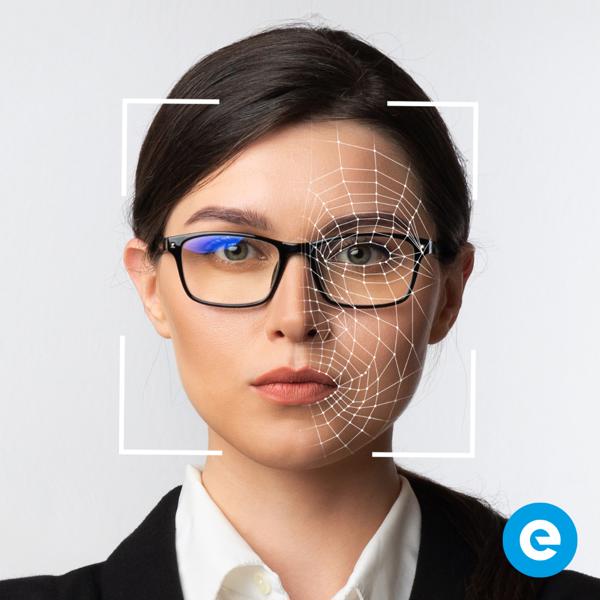Here at Ellacott Morris we love nothing more than making life easier for our clients. That’s why Olivia Adams, one of our incredible accountants, has put together a series of videos demonstrating some of the main functions within Xero and Dext. These videos are handy tutorials, taking you through each process step by step. Simply follow Olivia’s guidance and you’ll enjoy even more time saving and efficiency improving features from our recommended software.
Let’s start with how to use the Dext app to photograph and log your receipts….
Use the Dext App to Snap Receipts
All you need for this demonstration is a mobile phone with camera and internet access, the Dext app downloaded onto your phone and any receipts that you need to log.
Once you’re signed in to the Dext app then you’re ready to follow Olivia’s step-by-step instructions and turn your paper-based receipts into electronically stored documents which can be uploaded to Xero.
OK, next we’re going to look at how to submit email documents to Dext…
Use the Dext App to Submit Email Documents
In this tutorial Olivia talks you through how to take an email document and add it to the correct part of the Dext app, enabling it to become logged in your Xero accounting software. Once again, this is a straightforward process, made even easier thanks to Olivia’s clear instructions and explanations.
Now it’s time to learn how to publish documents from Dext to Xero…
Publish Documents from Dext to Xero
This video shows you how to take what has been uploaded to your Dext app and move it across to Xero. Thanks to Olivia’s clear guidance, this demo shows you how to publish the documents to Xero and record them correctly.
Making life even easier, Olivia is now going to show you how to connect your bank feed to Xero…
Life is easier when everything is integrated… That’s why we love this feature in Xero and want to make sure all our clients are making the most of it. Let Olivia talk you through how to connect your bank feed to Xero. In just over 3 minutes, you’ll be up and running!
Last but not least, in fact this is a very vital video to watch, it’s time to understand how to reconcile within Xero…
If you’re a business owner or working within an accounts department then we know you’ll appreciate the importance of reconciling your accounts. Let Olivia help you make the most of this function and ensure you’re reconciling everything correctly.
We hope you’ve enjoyed these tutorials but if you have any questions at all, please don’t hesitate to contact a member of the team. We’re here to help or provide additional tuition to help you use Xero and Dext with ease and confidence.
Don’t forget, there is the very handy ‘discuss’ tab within Xero where you can leave a message for your account manager, who will investigate your query and respond as promptly as possible.
In addition to these online demonstrations, we also have many of our processes mapped out in easy-to-follow process documents and we can share these with you on request.
Happy snapping, logging, uploading and reconciling!